Statbot Premium
Upgrades can be purchased on the upgrade page by any member of a server. You can support both Statbot and your own favorite communities for less than a cup of coffee!
About
Premium is an essential part of many bots without which none of us would be here right now. Statbot processes and stores the data for hundreds of thousands of servers and this requires upkeep that would otherwise be impossible without the continued support of our Premium subscribers!
By contributing to Statbot, you are among the few that keep this great system available for the many, and you are rewarded for it. Below are the available upgrades you can choose from.
Thank you for your consideration!
At A Glance
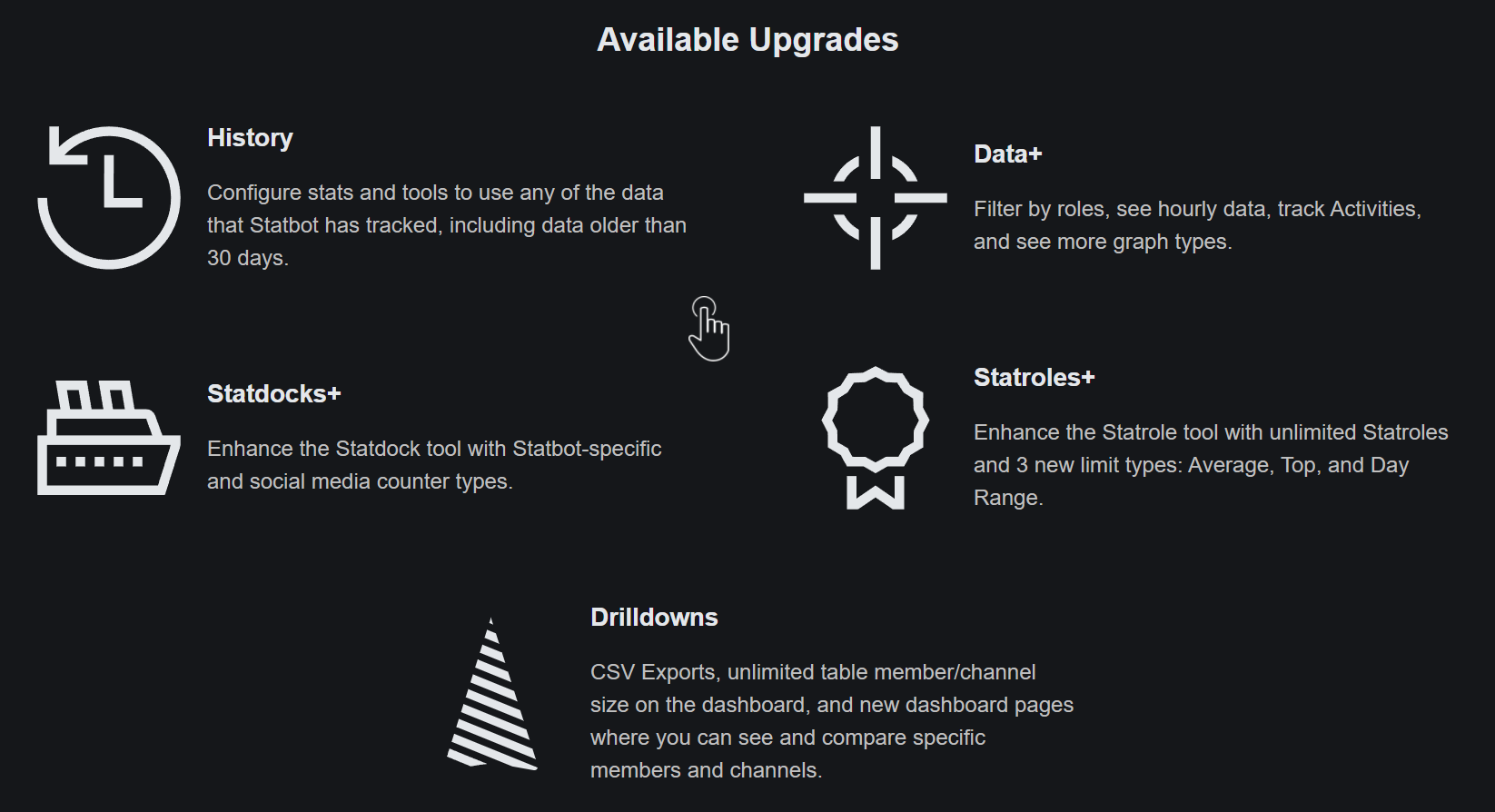
There are five upgrades available:
| Upgrade | Description |
|---|---|
| History | Data older than 30 days is accessible on all features. |
| Data+ | Access to Role Filters, Activity stats, etc. |
| Drilldowns | Access to more detailed Dashboard pages, CSV exports, etc. |
| Statroles+ | More Statroles, more Conditions, custom schedules, notifications, etc. |
| Statdocks+ | More Statdock counter types and on-the-minute updates. |
Read the descriptions below to find out more and which upgrades may be best for your team and community!
Some upgrades amplify the value of others, such as History's access to old stats, and Data+ unlocking Role Filters for all features.
Choose What You Want
Statbot's premium system may be different than what you've seen from other bots. We allow you to pick and choose your server's upgrades. This gives you the freedom to only pay for what you want and even split the load across multiple people.
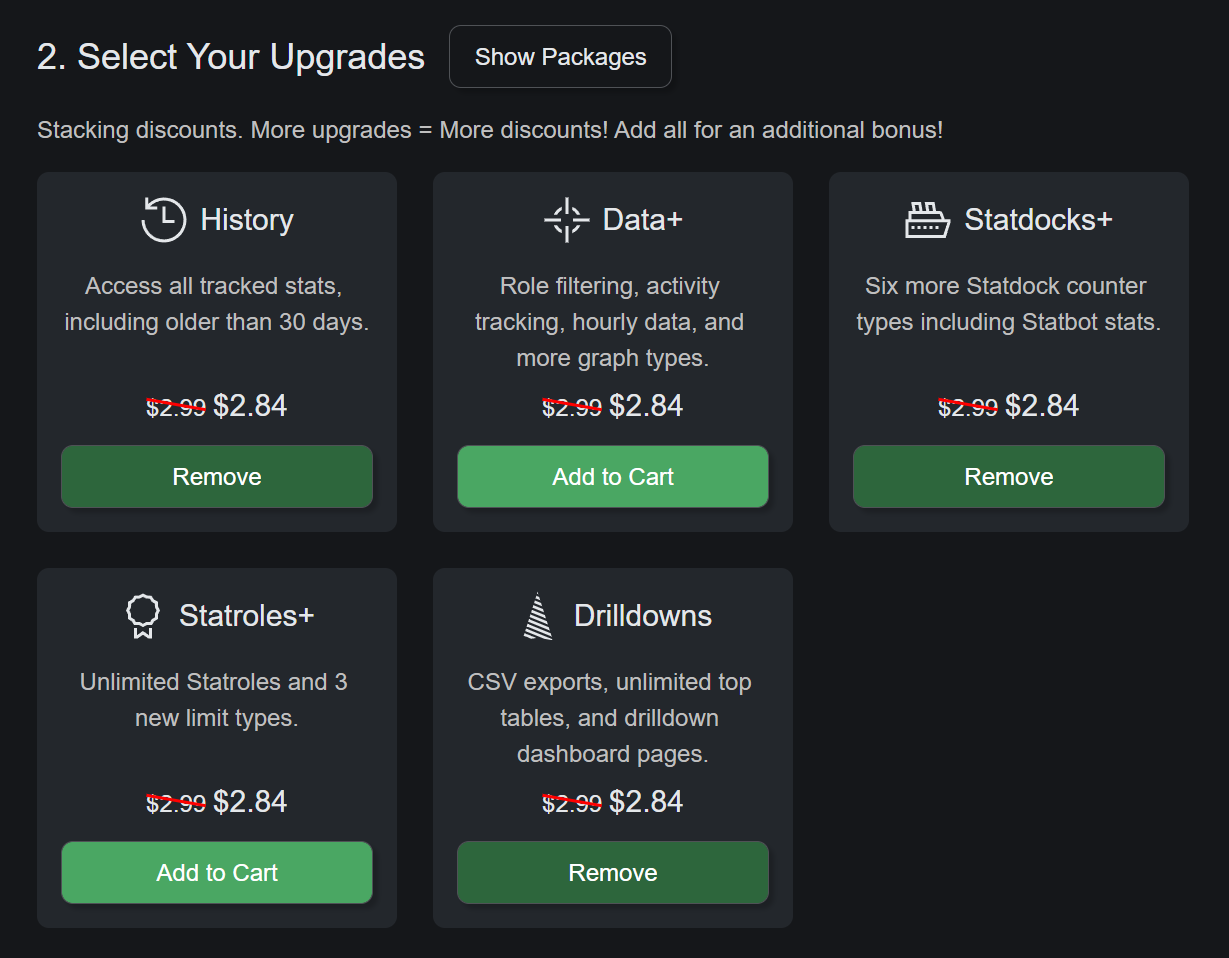
You are rewarded the more you contribute. As you add more upgrades to your subscription and subscribe for longer, you get stacking discounts which can unlock all of Statbot for a fraction of the normal price!
Upgrades
History and Data+ enhance other the other upgrades.
History
History is the staple for any Discord veteran. It allows you to configure your server’s Lookback setting and other features to use all of the data Statbot has.
The first purchase of History for a server will also reward it a credit for the Message History Sync feature. This is primarily used to fetch message history from before Statbot was invited.
This upgrade is special in that it increases the value of all Statbot features. If you are considering supporting Statbot or a community in any way, the History upgrade is the best way to do so!
In most cases, stats from before Statbot was added to a server and irrecoverable. The History upgrades unlocks stats that Statbot has tracked. If you just invited the bot, this may want to wait a bit before getting this upgrade.
Data+
Data+ is a powerhouse that opens up many new possibilities for using Statbot.
- Role Filters make it much easier to filter large groups of members
- Activity Tracking tracks games and applications that your members are using
- Heatmaps give a new way to see your intra-day data
- Inverted, "Minimum 0", and "Any Activity" Statroles
Together with History, Data+ allows you to unlock the full power of Statbot's tools!
Drilldowns
Drilldowns is no slouch either. It unlocks CSV exports on the dashboard, and unlimited member in Top Tables on the
dashboard and the /top command.
More notably, it unlocks the Analytics, Member Drilldown, and Channel Drilldown dashboard pages. These are highly-specialized views that any power-user is remiss without.
- Analytics is a new kind of bird's eye view of the server. It brings Message and Voice stats together into a single pane of glass that you can use to hunt out patterns in engagement.
- Channel Drilldown shows individual channels that you select side-by-side and giving you an idea of how your members are using them.
- Member Drilldown similarly shows individual members that you select side-by-side giving you a better idea on where and when they've spent their activity.
As with all the other stats dashboard pages, these pages use Statbot's powerful Dashboard Query Bar making it a cinch to save and share your queries with the team. The Channel and Member Drilldowns have special Filter Presets that even save the channels / members you have added to them!
When Drilldowns is active, you can click select members and channels in tables on the website by clicking / tapping on them. Then you can quickly pivot to the relevant Drilldown!
Member access to Drilldowns features requires certain permissions. You can read more about this under Role Permissions.
Statroles+
Statroles+ unlocks the ability to make as many Statroles as you want, and many new settings
- No limit on # of Statroles
- Multi-condition Statroles with the Match Condition
- Activity Condition
- Joined Age Condition
- Account Age Condition
- Compare Condition
- Statrole Condition
- Top Limit Type
- Day Range Limit Type
- Permanent Statroles
- Notifications
- Faster role updating
- Custom scheduling (using cron
Additionally, get Data+ for Inverting Conditions, Inactivity Roles, and Roles Filters.
Statdocks+
Statdocks+ unlocks 7 additional counter types and removes the update offset
- Stat Count — Sum of Statbot stats.
- Stat Average — Average of Statbot stats over time.
- Stat Change — Change of Statbot stats from one time period to the next.
- Stat Top — Top member or channel determined with Statbot stats.
- YouTube Subscriber Count — Subscriber count of a YouTube channel. YouTube subscriber count is rounded to, at most, 3 significant digits (e.g. 100, 1k, 10k, 100k, etc). This is a limitation of YouTube itself.
- Instagram Follower Count — Follower count of an Instagram account.
With Statdocks+, clocks that update every 10 minutes will update on the tenth minute. (e.g. 1:00, 1:10, 1:20, etc.)
Upgrade Matrix
You can find a table of Upgrades to Features here.
FAQ
How do I view / cancel my subscription?
- Go to https://statbot.net/ and log into the site.
- Click on your User Icon in the top right corner to access the drop-down menu.
- Click on the Subscriptions option to access your personal subscription page: https://statbot.net/me/subscriptions
- Find the subscription you want to view or cancel under the Active list and click it.
- From there, you can view information about the subscription, access prior invoices, or cancel it.
How do I view my server's subscriptions?
Active upgrades will be glowing gold on the server's Settings > General page. On this same page, Administrators
will be able to access the server's Subscriptions menu on the sidebar. This is an anonymous view of the server's
subscriptions. The owners of the subscriptions and other sensitive information is not visible.
Do you offer refunds?
Our refund policy is outlined in our Terms of Service.
Is there a trial option?
Not currently.