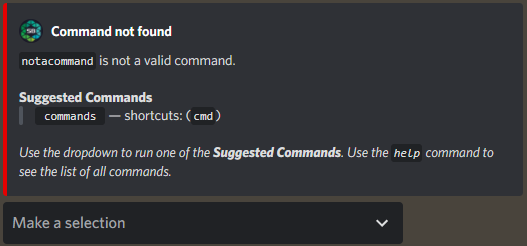Settings - Bot
Permissions Check!
Make sure Statbot has the following permissions to be able to respond to commands:
Attach FilesEmbed Links— Responding to commands. (Both/slashands?prefix.)Send MessagesRead Message History— Responding tos?prefixcommands.
Settings
Settings that control how the works in the server. Primarily concerned with how it responds to commands.
Prefix
The text used for Prefix commands in the server.
- Statbot's default prefix is
s?orS?(not case-sensitive). - Prefixes can be up to 10 characters long and contain spaces.
- When a custom prefix is set, it is case-sensitive.
You can set the prefix back to default by saving it while blank—both the dashboard and through the settings command.
You can also disable the prefix if you do not want the bot to ever respond to them. This applies even to Administrators.
info
Setting or disabling the prefix has no effect on /slash commands.
You can always ping @Statbot instead of the prefix. ( e.g. @Statbot help )
Show "Command not found" Error
Display an error message when the bot prefix is used but no command is found. This has no effect on /slash commands.
- ON — Shows an error with possible suggestions when a command could not be found when calling the bot.
- OFF — Bot does not respond if no valid command is found.
Example